








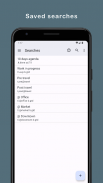

Orgzly
Notes & To-Do Lists

Description of Orgzly: Notes & To-Do Lists
Orgzly is a note-taking and task management application designed for users who prefer a structured approach to organizing their thoughts and tasks. This application is particularly useful for those who utilize the Org mode, which is a plain-text system for maintaining notes, managing to-do lists, and planning projects. Users interested in enhancing their productivity on the Android platform can easily download Orgzly to their devices.
The app allows users to create notebooks that are stored in a straightforward plain-text format. This design choice enables easy editing and synchronization across various platforms, including mobile devices, SD cards, Dropbox, or through WebDAV. Such flexibility ensures that users can access their notes and lists from multiple locations without any hassle.
One significant feature of Orgzly is its outlining capability, which lets users create a hierarchical structure for their notes. This allows for a clear organization of ideas, making it easier to navigate through complex projects or tasks. Users can easily add headers, subheaders, and bullet points to enhance the clarity of their notes.
Task management is another core component of Orgzly. Users can create to-do lists by adding tasks with specific deadlines and priorities. The app supports the use of TODO keywords, which can be customized to fit individual needs. Tasks can be marked as complete, and users can easily filter through their lists to focus on what needs to be done at any given moment.
The synchronization feature is particularly useful for those who work across different devices. Orgzly supports syncing with a variety of storage solutions, allowing users to maintain up-to-date notebooks regardless of where they access them. This is especially beneficial for users who transition between devices frequently, ensuring that their notes and tasks are always current.
For users who prefer a visual representation of their tasks, Orgzly offers a calendar view. This feature allows users to see their tasks laid out in a calendar format, making it easier to manage deadlines and plan their schedules. This visual approach can assist in prioritizing tasks and ensuring that deadlines are met.
Tags can also be utilized within Orgzly for efficient organization. Users can label their notes and tasks with specific tags, which can later be used to filter and search through content. This feature enhances the ability to find relevant information quickly, particularly in extensive notebooks.
Collaboration is facilitated through the ability to export notes in various formats. Users can share their notes with others by exporting them in formats such as plain text or HTML. This makes it easier to collaborate on projects or share information without requiring others to have the app installed.
The search functionality within Orgzly further aids users in navigating their notes and tasks. By using keywords, users can quickly locate specific information, which saves time and improves efficiency. This is especially useful for those who maintain a large number of notes and tasks.
Customization options are also available, allowing users to tailor the app to their preferences. Users can change the appearance of their notebooks, adjust settings for task management, and select specific synchronization options. This level of customization enhances the user experience, making it easier to adapt the app to individual workflows.
Orgzly supports various keyboard shortcuts, which can significantly improve the efficiency of note-taking and task management. For users who prefer using a keyboard over touch inputs, these shortcuts provide a faster way to navigate the app and perform common actions.
The interface of Orgzly is designed to be straightforward and user-friendly. Users can easily navigate through their notebooks and tasks without unnecessary complications. This simplicity is beneficial for those who want to focus on their work rather than spending time figuring out how to use the app.
Regular updates and improvements are made to Orgzly, ensuring that the app continues to meet the needs of its users. Feedback from the user community plays a role in shaping these updates, allowing for enhancements based on real-world usage and requirements.
For those interested in a structured and efficient way to manage their notes and tasks, Orgzly presents a practical solution. The combination of outlining, task management, synchronization, and customization options caters to a wide range of organizational needs. Users can download Orgzly to experience these features firsthand and improve their productivity on the Android platform.
By integrating these various functionalities, Orgzly serves as a comprehensive tool for anyone looking to organize their thoughts and tasks effectively. The app's design prioritizes user experience, making it an appealing option for both casual users and those with more complex organizational needs.
For more information on Org mode, users can refer to https://orgmode.org.

























